How to Access Your Account Safely
- new techno
- Feb 17
- 3 min read
In the digital age, accessing your account securely is paramount. Whether it’s for online shopping, social media, or banking, ensuring the safety of your login credentials can prevent unauthorized access and identity theft. This guide will provide you with useful tips and techniques to help you keep your accounts safe while navigating the web.
Understanding Account Access
Every time you access your account, no matter the platform, you face potential risks. Cybercriminals use various tactics to gain unauthorized access, from phishing scams to keyloggers. Understanding these threats will help you protect your information more effectively.

One of the leading causes of account breaches is weak passwords. A report by Verizon indicates that 81% of hacking-related breaches leveraged stolen or weak passwords. This highlights the importance of creating strong passwords and changing them regularly.
How to Create a Strong Password
Creating a robust password is your first line of defense. Here are some effective strategies:
Length and Complexity: Aim for a password that is at least 12 characters long, incorporating uppercase letters, lowercase letters, numbers, and special characters. Avoid easily guessable passwords like "123456" or "password."
Avoid Personal Information: Refrain from using easily obtainable information, such as birthdays or names. Instead, consider using a phrase or a combination of unrelated words.
Use a Password Manager: Password managers can help you generate and store complex passwords securely. This means you only need to remember one master password.
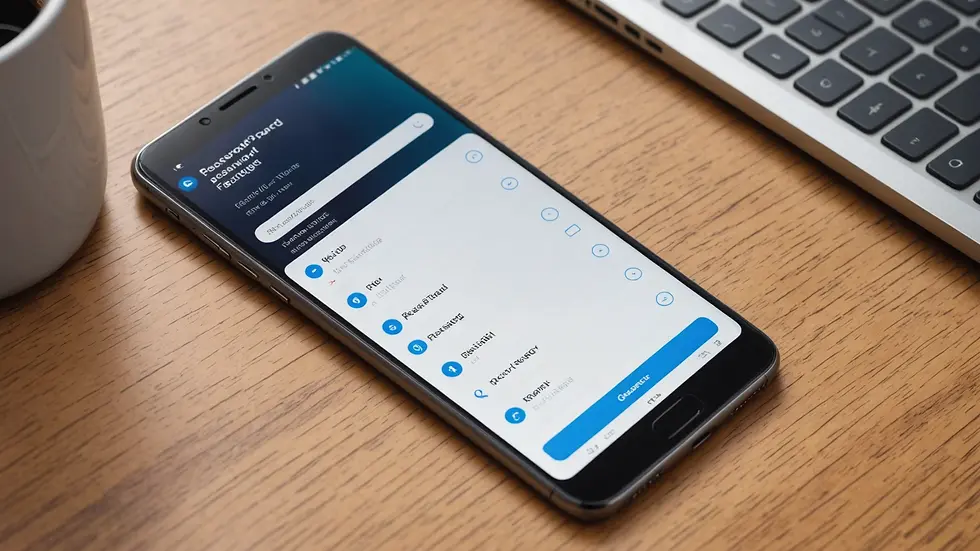
By following these guidelines, you’ll make it far more difficult for hackers to gain access to your accounts. Now that we’ve covered the basics of password security, let’s move on to the actual process of logging in.
How do I login to an account?
To log in to your account, you typically need to follow these simple steps:
Visit the Website: Go to the website of the service you want to access. For example, if you wish to shop, you might visit One Stop Market.
Locate the Login Page: Look for a "Log In" or "Sign In" option on the homepage.
Enter Credentials: Input your username (or email) and your password. Make sure to double-check for any typos.
Two-Factor Authentication: If the service offers two-factor authentication, enable it. This adds an extra layer of security, requiring you to verify your identity via a secondary method, such as a text message or an authentication app.
Stay Alert: After a successful login, review your account settings to check for any unusual activity.

Following these steps ensures a safer login process. But what happens if you forget your password? Let’s take a look at how to handle this common issue.
What to Do If You Forget Your Password
It’s a common scenario—forgetting your password. However, most platforms have procedures in place to recover your account safely. Here’s how you can do it:
Click on "Forgot Password?": Usually found on the login page.
Follow Prompts: You'll typically be asked to provide your email or username.
Check Your Email: Look for a password reset link sent to your registered email. If you don’t see it in your inbox, check your spam folder.
Create a New Password: Ensure that your new password follows the strong password guidelines established earlier.
Update Security Questions: If your account has security questions, review and update them regularly.
By familiarizing yourself with these processes, accessing your account safely becomes simpler and less stressful.
Best Practices for Account Security
In addition to passwords and recovery methods, consider implementing the following best practices for securing your account:
Regularly Update Passwords: Change your passwords every three to six months. This makes it harder for hackers to gain extended access to your accounts.
Beware of Phishing Attempts: Always confirm the source before clicking on links in emails or messages. Cybercriminals often impersonate legitimate companies to steal your login information.
Review Account Activity: Regularly check your account statement and settings for any unauthorized transactions or changes.
Secure Internet Connection: Avoid public Wi-Fi when accessing sensitive information. If you must use it, consider a virtual private network (VPN) for added security.
Logout After Use: Always log out of accounts, especially on shared or public devices.
By incorporating these best practices, you can significantly mitigate the risks associated with account access.
Final Thoughts on Secure Account Management
Ensuring secure account access involves a continuous commitment to safeguarding your digital identity. By using strong passwords, utilizing two-factor authentication, and staying vigilant about potential threats, you can better protect your personal and financial information.
In summary, by implementing these strategies, you can enjoy a safer online experience. Remember to always stay informed about the latest security trends and practices. For any transactions, remember to log in your account securely, and keep an eye out for any suspicious activity. Your online safety is in your hands!




Comments